Based on a StackOverflow answer1.Kernels are computation units for Jupyter notebook. I wanted to create a kernel that uses the python interpreter in my virtual environment. I will be assuming you have virtualenv-wrapper.
In my case I made a new virtual environment jupyter3:
cd ~
#first we will generate a list of all our packages in the tensorflow environment
workon tensorflow
pip freeze > requirements.txt
deactivate
#next we will create the Jupyter virtualenv
mkvirtualenv -p python3 jupyter3
workon jupyter3
pip install -r requirements.txt #I generated this with pip freeze > requirements.txt from the tensorflow virtualenv
pip install jupyter ipykernel
rm requirements.txt #we no longer need this file
ipython kernel install --name "jupyter3_Python_3" --user
which python #note this down as we will need to replace this in the kernel.json
nano ~/local/share/jupyter/kernels/jupyter3_python_3/kernel.json
Override the “/usr/bin/python” with the path resulted when you ran which; in my case it was “/home/tzeny/Other/Virtualenvs/jupyter3/bin/python”.
Note: Add optirun to argv before the python path to enable GPU support.
#~/local/share/jupyter/kernels/jupyter3_python_3/kernel.json
{
"argv": [
"optirun", #this is only required for GPU support
"/home/tzeny/Other/Virtualenvs/jupyter3/bin/python",
"-m",
"ipykernel_launcher",
"-f",
"{connection_file}"
],
"display_name": "jupyter3_Python_3",
"language": "python"
}
Save and exit. Now to test your kernel, start jupyter-notebook, create a new file, from the Kernel menu button select our new kernel jupyter3_python_3, and try to import keras.
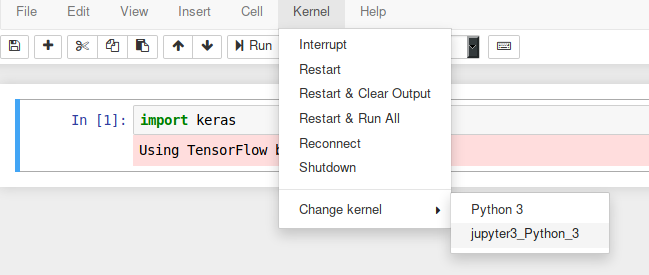
When you ran the program you should see no errors.